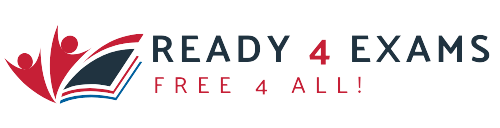Must Learn Tools for Teachers
In today’s digital age, educators in government colleges need to efficiently manage documents, collaborate online, and create engaging content for students. To simplify your daily tasks, we are curating step-by-step tutorial videos on essential tools every teacher must know.
Essential Tools & Tasks for Teachers (Using Free Online Tools!)
📝 Document Management & PDFs:
✔ Google Docs – Create, edit, and share documents effortlessly
✔ JPG to PDF – Convert images into PDFs instantly
✔ Merge PDFs – Combine multiple PDFs into one file
✔ Split PDFs – Extract specific pages from a PDF
✔ Crop/Rotate Multi-page PDFs – Adjust page orientation in bulk
✔ Edit PDFs – Modify text and images within a PDF
✔ Put Digital Signature in PDFs – Securely sign official documents
✔ Password-Protect Files – Secure important files with a password
🎥 Screen Recording & Collaboration:
✔ Loom Screen Recorder – Record lectures with voice and screen
✔ Google Drive for Collaboration – Store and share files effortlessly
🖼 Image Editing & AI Tools:
✔ Create Passport Size Photos – Generate professional passport-size photos
✔ Edit Photos – Adjust brightness, contrast, and enhance images
✔ Compress Image/PDF Size – Reduce file size without quality loss
✔ Remove Background from Images – Instantly erase backgrounds
✔ Change Background of Images – Replace with custom backgrounds
✔ Generate AI Images – Create unique visuals using AI tools
⌨ Typing & Productivity:
✔ Improve Typing Speed – Free tools to enhance your typing skills
This section will be regularly updated with practical, easy-to-follow guides for teachers.
📌 Subscribe to our YouTube channel to stay updated!
🎥 Videos Coming Soon on YouTube!
Stay tuned! As soon as the videos are uploaded, you will receive a notification.